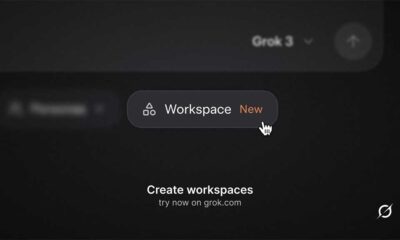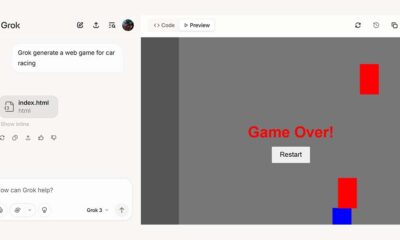xAI
xAI rolling out Google Drive support for Grok

xAI is rolling out a new update to Grok that enables you to integrate Google Drive files directly to this AI and use it as a data on your conversation.
To use the feature, go to Grok, and tap on the upload button, select Google Drive. You will have to authenticate the Gmail account integration to Grok.
Once allowed, you can attach documents, spreadsheets, slides directly from Google Drive. This feature aims to improve collaborative workflow on Grok for all users. If you aren’t comfortable sharing such data with Grok, an option in the settings will let you revoke Google account access.

Source – xAI
Google Drive support is now live for free and premium users on Grok.com. This update is part of the latest Grok Studio release, which lets users create documents, execute program codes and generate web-based games with descriptions.
You can download these generated content on your device and share it with users. If you are a developer, Grok Studio lets you tweak the code in real-time to see changes in the preview window.