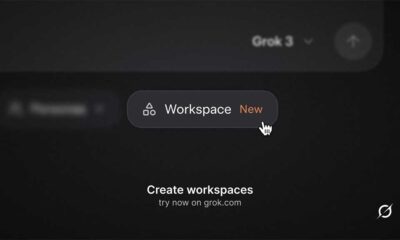xAI
Conversation history tab is coming to xAI Grok web
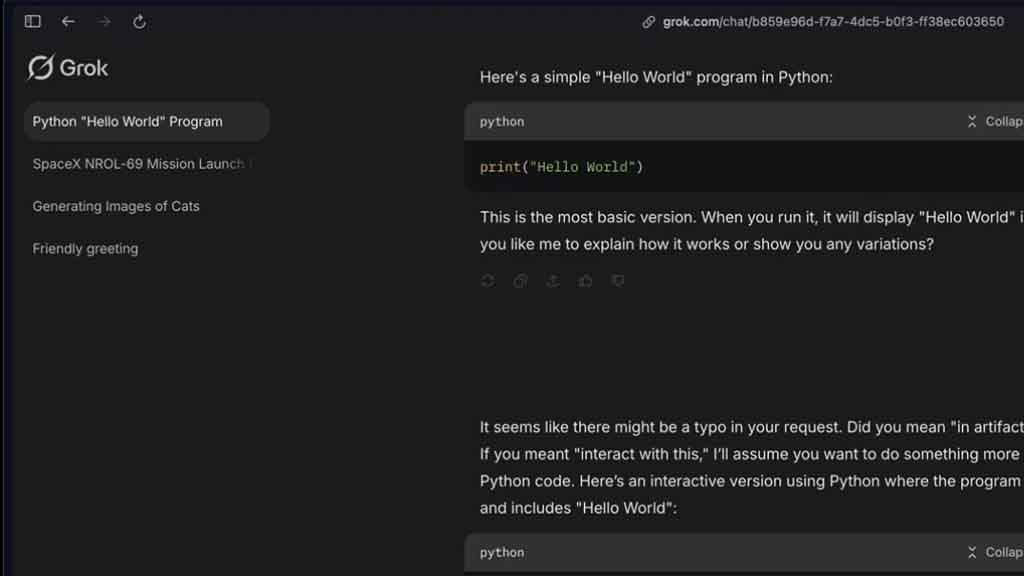
xAI is testing a new Grok conversation tab for the web version, which will let you check your past conversation history beside the ongoing chat and help you to jump on the previous chat as quickly as possible.
Grok’s history page allows you to see the past conversations. You need to access this page by clicking on the option on the left side of the profile picture.
Once opened, you can check the detailed history page with conversation dates and different options such as open, edit label and delete history feature. You can also preview the conversation by hovering over the conversation label.
Still, you have to open the history page for wide access.
The history tab will let you access the past few conversations from a dedicated space on the left side of the screen. You can edit or delete them, but you will also be able to reorder them with a click and hold action.
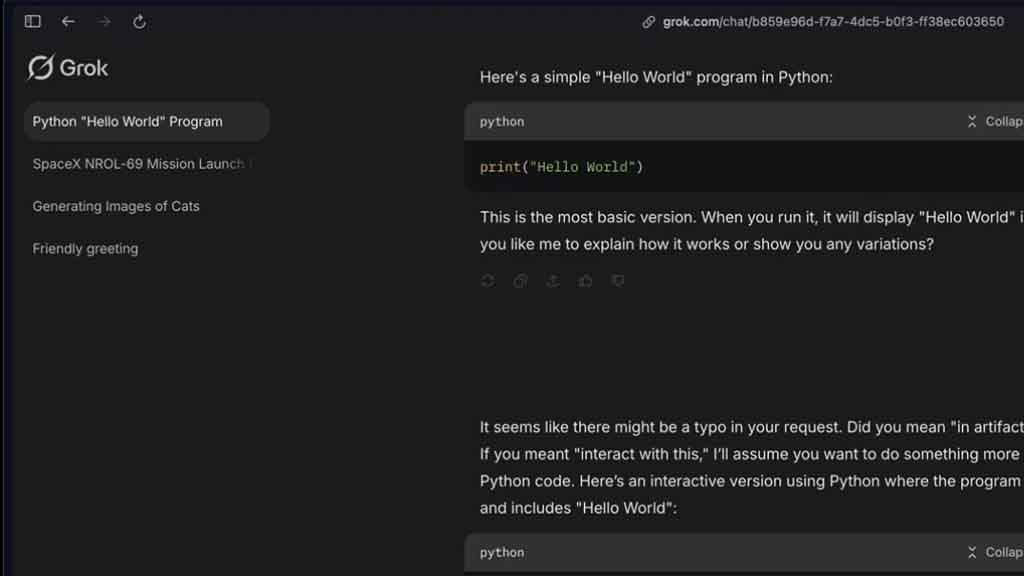
Source – Tech Dev Notes
Initially, the conversation tab won’t show any dates or labels on the page. It also doesn’t have a search bar.
You can clear the conversation window with the button on the bottom left, or click the collapse option to hide the window on the left side.
Once collapsed, you can expand the bar by hovering the mouse pointer to the left of the screen. The video uploaded by Tech Dev Notes shows that you can also add another conversation from the history page to the tab.
The new conversation history tab is coming to xAI Grok on web platform. It may also appear on X, but there’s no confirmation at the moment.