Microsoft
OpenAI launches ChatGPT for Windows
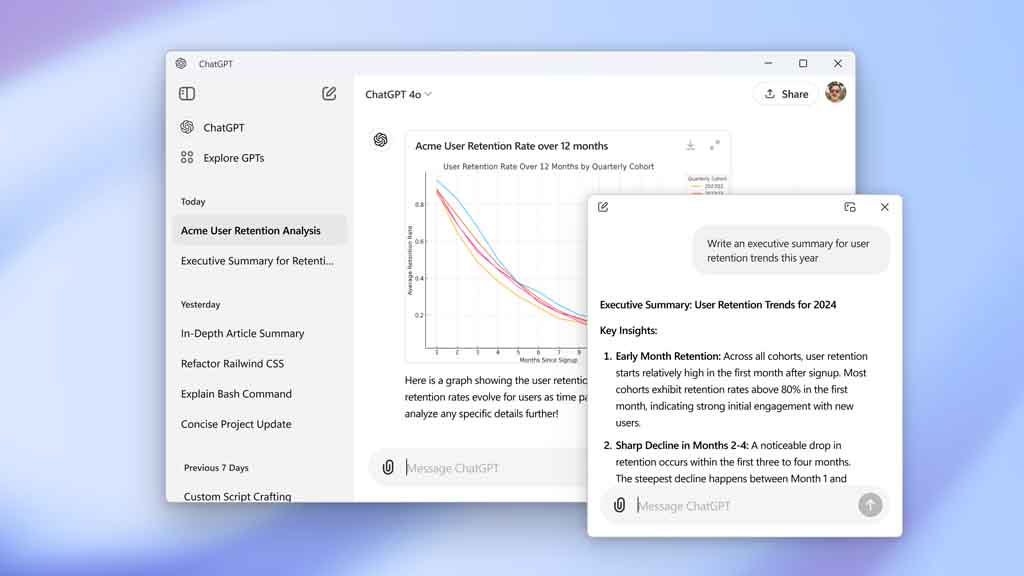
OpenAI has launched the ChatGPT app for Windows PC users, allowing them to access this generative AI model from the desktop.
The app will let you upload files and photos and chat about them. After installation, you can launch ChatGPT with the Alt + Space keyboard shortcut. The app UI also has a conversation history and model selection option.
ChatGPT is already available for mobile (Android and iOS) users and macOS. The company is now adding Windows as an early adopter version.
It is available on the Microsoft Store for ChatGPT Plus, Enterprise, Team, and Edue users. The company has planned to launch a full version later this year.
Today, ChatGPT Plus, Enterprise, Team, and Edu users can start testing an early version of the Windows desktop app.
Get faster access to ChatGPT on your PC with the Alt + Space shortcut.https://t.co/mv4ACwIhzA https://t.co/Ww6QvBfMnB pic.twitter.com/tkyodezZhv
— OpenAI (@OpenAI) October 17, 2024
