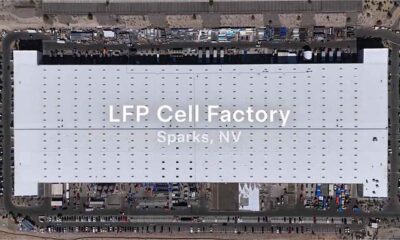Apple
Check iOS 18.1 Clean Up Feature: Remove objects, Blur Face and Fix a Photograph
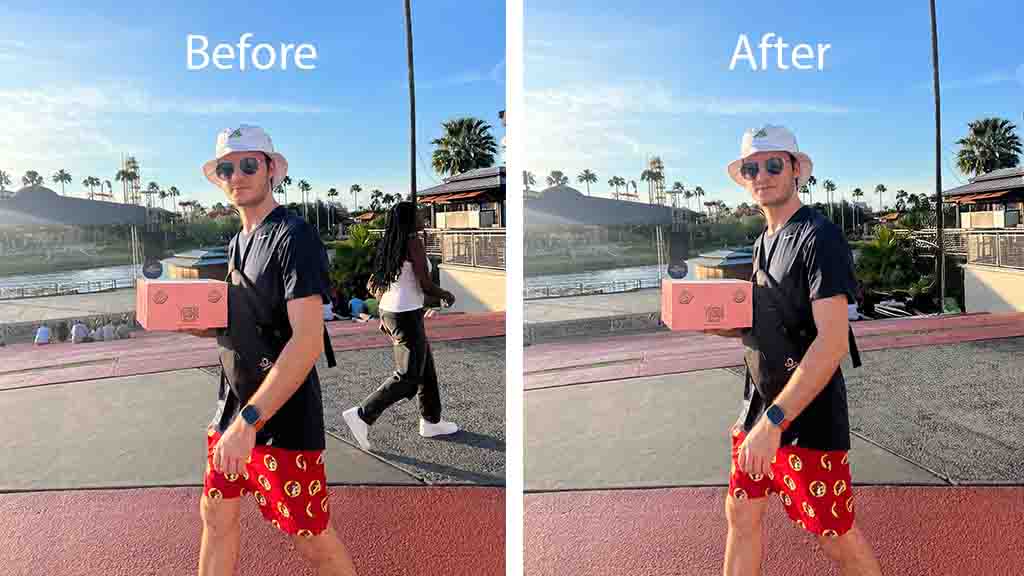
Apple has released iOS 18.1 beta 3 and it comes with a new photo editing feature called ‘Clean Up’ to remove objects, fix a photograph, and blur anyone’s face.
This capability is now installed in the Photos editor options. Once opened, you can check a simple interface with a few gestures to do this task. You can undo and redo the changes or check the real-time before and after to check the difference.
Remove
The primary use of the feature is to remove humans, objects, and any other part of the picture. You can tap, brush, or circle what you want to erase from the scene.
Then, the device will analyze your selection and identify the removable object. Once decided, the object will be highlighted and wiped out. The empty place will be filled with pixels that resemble the object never been there.
Apple introduces new Clean Up tool that removes any unwanted people or objects from photos on iOS 18.1 Beta. pic.twitter.com/mt0PMvCUnB
— Pop Base (@PopBase) August 28, 2024
Fix
There might be some places left uncleaned such as their edges might not be perfect or it might disturb another part of the image (which should not be removed). In that case, you can repeat the same actions to fix the unwanted changes in the picture.
Here’s an example of “Clean Up” removing people from the background & repairing a wall.
Not bad.
(iOS 18.1 Beta 3) pic.twitter.com/vi0mPG1jGZ
— Brandon Butch (@BrandonButch) August 28, 2024
Blur
Removing and fixing objects aren’t the only two capabilities, Clean Up can also blur faces. This feature could come in handy for some consumers and professionals who want to blur faces immediately in case of sharing media with friends or family.
Users won’t need to perform any special gesture to do this, instead, circle on the face of a person in the picture and it will blur it after identification.
You can censor a face using the “Clean Up” tool in iOS 18.1 🤯 pic.twitter.com/yhbBcgqj2J
— Apple Hub (@theapplehub) August 28, 2024
Works fine
The feature works quite well and the algorithm is doing a good job to address the selected object. The removal has been accurate in most of the scenarios.
Rollout
The feature uses an advanced algorithm and may not come to older devices. Therefore, the iPhone 15 Pro and Pro Max could be the only models to get the Clean Up feature with iOS 18.1. However, Apple has not announced anything about the device compatibility.
However, there are several options available in this regard including Google Photos. This app has more advanced features and helps you to remove and move objects with the help of generative AI.