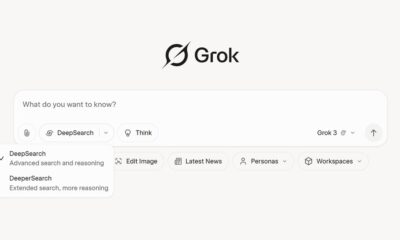xAI
Grok AI standalone web app is now available on xAI website
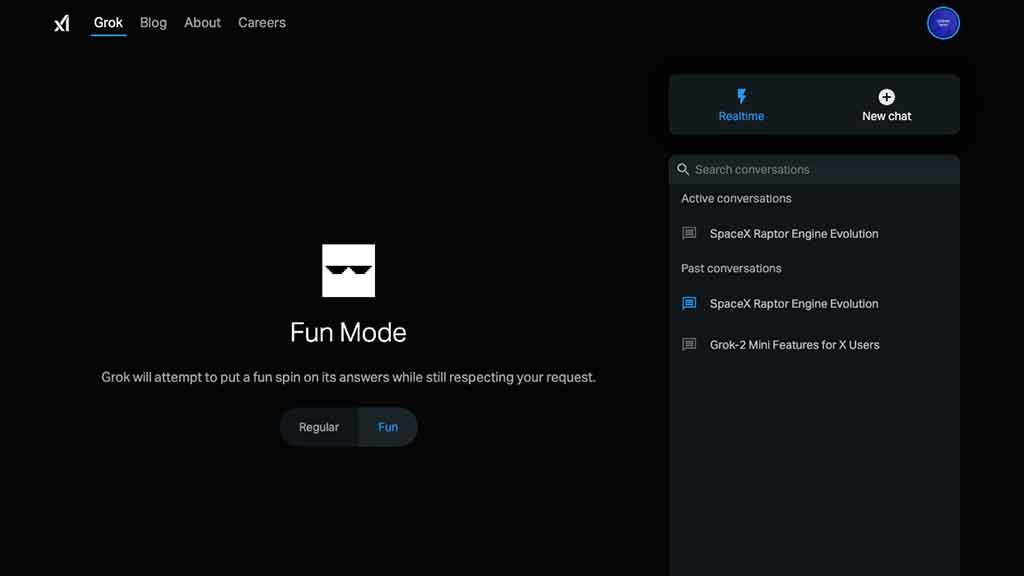
Grok AI chatbot was initially launched for the social media site X and now, its web app is available on the xAI website (link below).
The company has designed a standalone UI to provide a separate environment. This web app is available to all X users with a more polished UI than X. However, it still takes real-time data from X.
There are a few things that you need to know before you jump into the URL.
The website will require you to sign in through your X (formerly Twitter) account. Once logged in, you will be asked to allow permission and follow the on-screen instructions.
The home screen will be similar to any other AI chatbot but the UI is more organized than X. The middle section has a mode selection button with separate avatars.
At the bottom side, you will see the prompt box and a send button. Type in a prompt and hit enter on the keyboard or tap on that send button on the right side of the box. Afterward, Grok will transition to the result screen and show you interactive options.
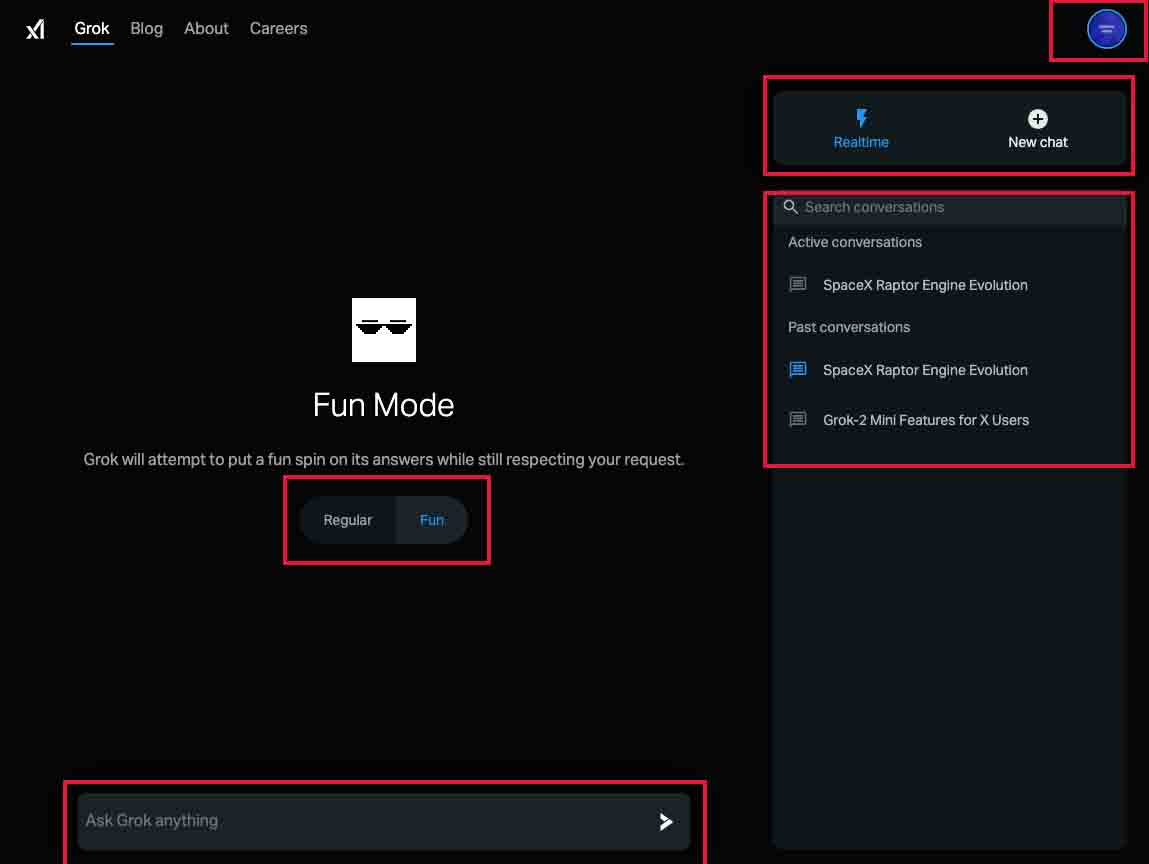
Grok Web App UI home page (Source – xAI)
The answer will include an animated avatar of the mode (in case Regular or Fun). You can continue the chat based on the first response to improve the chat experience.
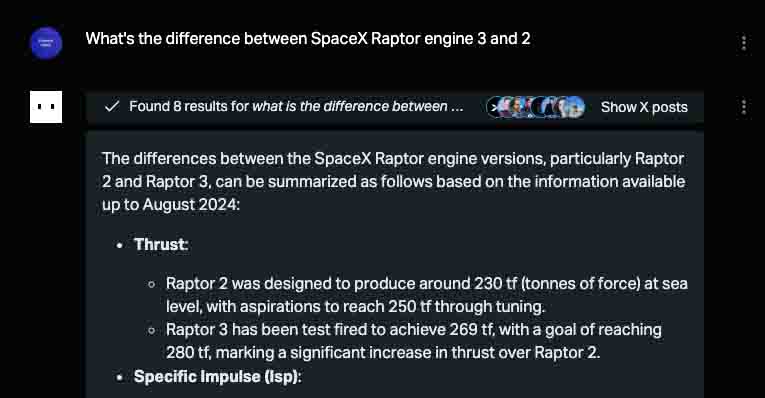
Grok Web App Results UI (Source – xAI)
The responses are a combination of relevant data found on social media site X. The result screen consists of references on the right side. Click on those circular image groups on the right to open all relevant data. Here you will see the X account, a text snippet, date and time, and a link to the post.
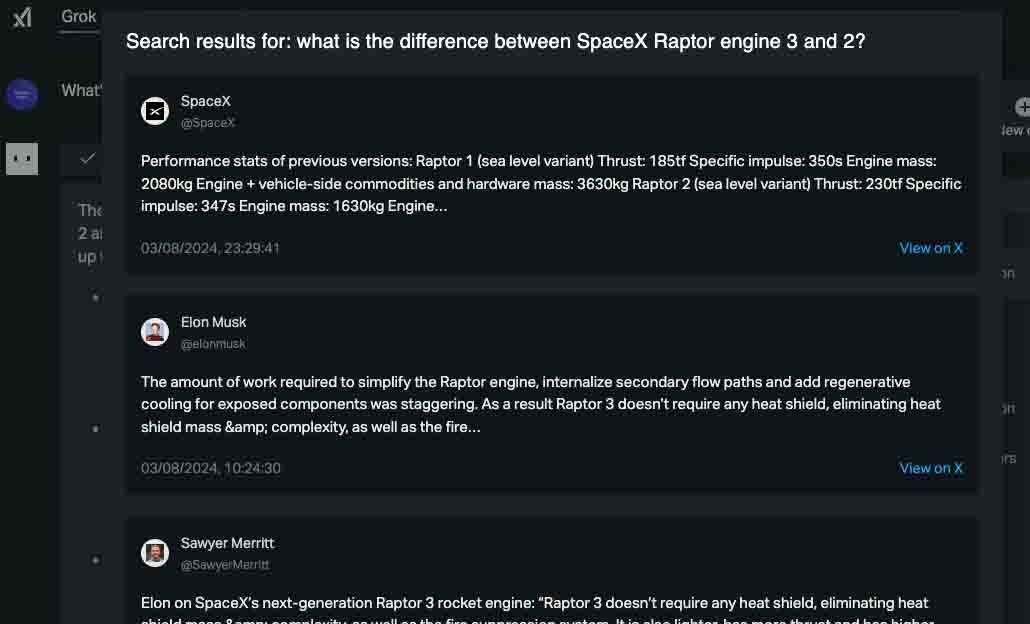
xAI Grok web app result references (source – xAI0
Options
You have options to edit your prompt. On the other hand, you can copy, share conversations, resample, and edit or replace the response.
Sidebar
A standalone UI enables users to experience more features – Realtime, which checks new information in real time and you always have the option to start from the beginning with the “New Chat” option.
Below that, a search bar is available to find previous conversations. These are divided into segments “Active” and “Past” conversations. You can tap on any of these to see a specific result or you can:
- Add/Remove that result from your favorite
- Edit the conversation title to make it more search-friendly
- Delete that conversation
- Or remove it from active conversation.
Settings
On the top right side, a profile button is available to check the Settings and Sign Out options.
This part of the UI holds numerous options to advance your user experience. However, you will have to request the xAI team expand access. You can download your conversation data and delete your profile at any time.
Mobile friendly
This web app UI is mobile friendly and when you open it on your smartphone, these options shift the entire screen to adjust according to the mobile display.
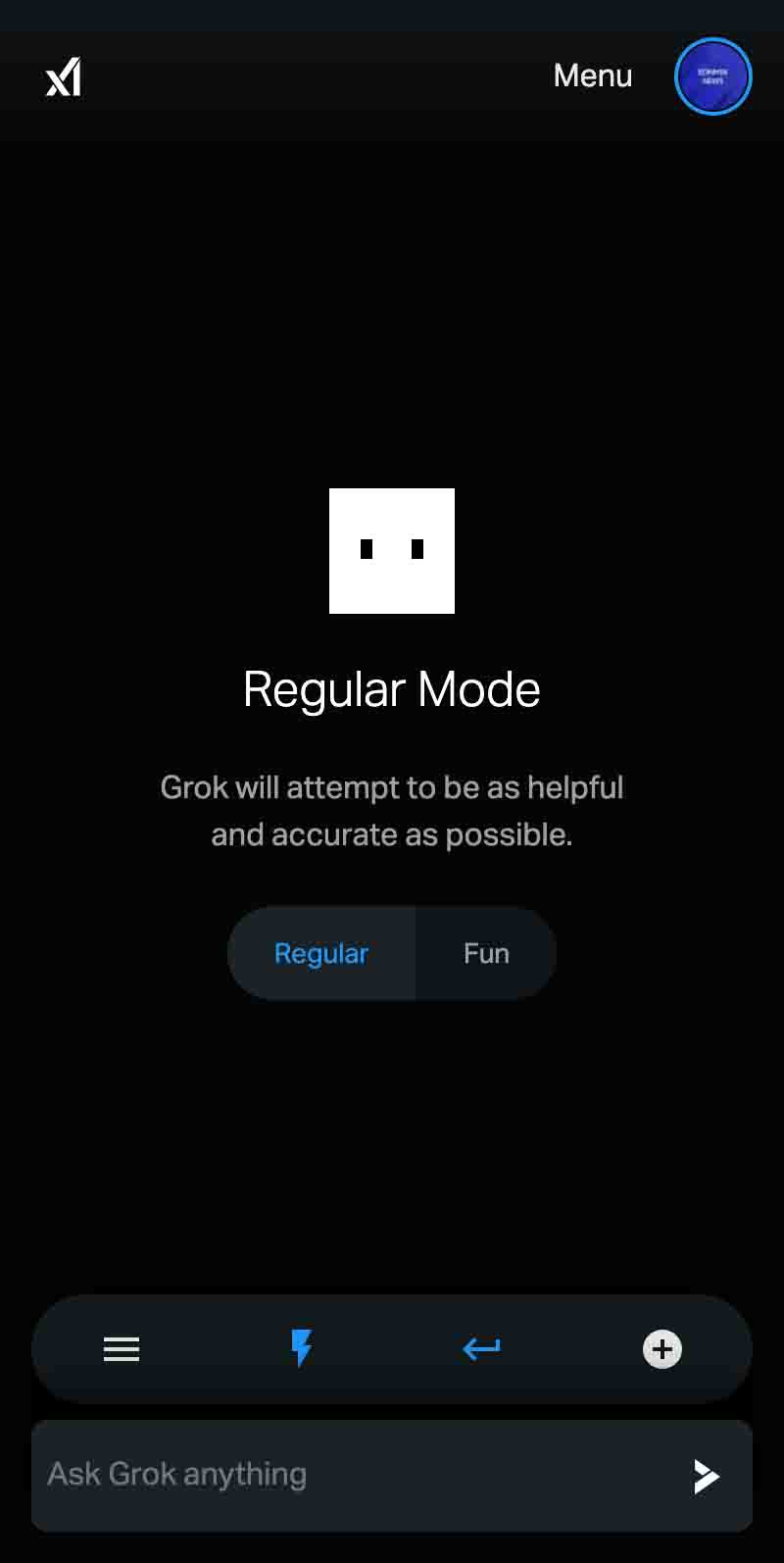
Grok Mobile Web App (Source – xAI)
This web app version of Grok is currently available on the xAI website and you can expect more options to be added to this app with the next version rollout.