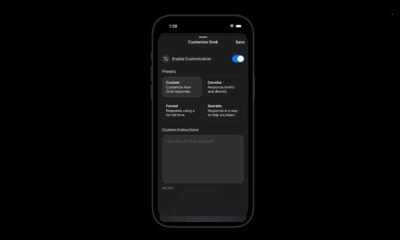Apple
iOS 18.1 Features: Writing Tools, Siri Animation, Call Recording and more

Apple has released iOS 18.1 beta software with Apple Intelligence features, while some of these have become pretty unique and efficient.
Writing tools
This generative AI capability will be available with iOS, iPadOS, and macOS’ latest versions. The new writing tools are placed on the keyboard.
When you write a piece of text, one/multiple paragraphs, or an essay, writing tools offer options to proofread or rewrite the on-screen content.
Once expanded, the tools show you an entire menu of shortcuts to change voice tone or options to create different data sets. When you select a language, you can always revert or choose an original voice and compare the difference between two voices.
Apple Intelligence helps me find a nicer way to say what I really want to say. 🫡 pic.twitter.com/9sSRnuEl0Q
— Brandon Butch (@BrandonButch) July 29, 2024
Siri Animation
Apple has released a new AI interface for the Siri assistant and revamped its wake-up animation for both voice and the power button.
The new UI looks pretty good, unfortunately, Apple is not yet ready to seed AI capabilities to its voice assistant. So, you may have to deal with old Siri for the rest of the year.
iOS 18 – Siri 2.0
Hey Siri vs Side Button for Siri Animation pic.twitter.com/OvBMbK4CNb
— TechDroider (@techdroider) July 28, 2024
Call Recording
Call recordings are now live with this beta and customers. When you call someone, the screen will show you an audio icon in the top left corner. Tap on that and the phone will repeat a prompt “This Call Will Be Recorded” to the other end.
Afterward, the screen will turn on a waveform animation, a timestamp, and a stop recording button. You can also take notes from the conversation once the call is completed.
iOS 18.1 beta includes call recording! pic.twitter.com/eOS3JhIjpg
— Apple Hub (@theapplehub) July 29, 2024
Mail Summary
You can now create a summary of an email with just a tap of a button. All you need to do is to open an email and tap “Summarize” on top of the email. You can also do the same with Safari web pages.
Emojis
Another tiny improvement in this beta is the size of the emojis on the keyboard. It makes the emojis look separate and easy to click.
Emoji Keyboard in iOS 18.1 Beta is Bigger… Again! pic.twitter.com/8sl6aBWAun
— Beta Profiles (@BetaProfiles) July 29, 2024
Reduce Interruptions
This feature intelligently selects which notifications are important and ones that aren’t. In Settings, you can select people or apps that could be allowed or blocked despite auto-selection.
You can also choose a lock screen or home screen page to turn on to help limit distractions. There you go folks, these are some of the key features coming with the iOS 18.1 beta and there might be more of these appearing later on.
New Reduce Interruptions focus mode in iOS 18.1 Beta 1.
It uses Apple Intelligence to detect important notifications! pic.twitter.com/hcjXBqwo0b
— Brandon Butch (@BrandonButch) July 29, 2024