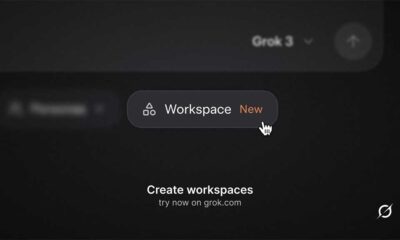xAI
Grok AI chatbot to bring window mode for X users
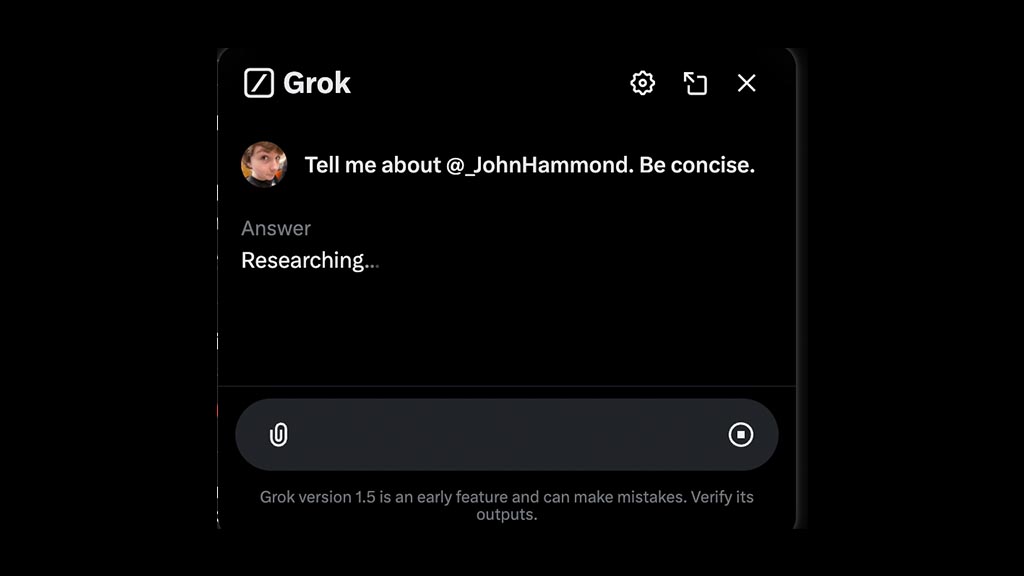
AI chatbot Grok will get new UI improvements with the next update, which will allow you to use this bot in window mode with a minimized user experience.
Input from @lohansimpson shows that xAI is working on an improved UI design. This update addresses a key change in Grok’s appearance as well as its use case. Two screenshots show the chatbot in a compact view compared to the full screen.
It appears like a window is placed at the bottom of the X social media site (web version) similar to the messages tab. Once clicked, the bot screen will resize to a window, which will stick to a corner of the screen.
The top window shows three options – Settings, Maximize, and Close. The second feature may be there to full-screen the windowed Grok.
It’s like a customer support window on the website. Unlike messages, you cannot shrink this Grok’s window, and only be closed or maximized. The window will expand in height based on the answer’s length.
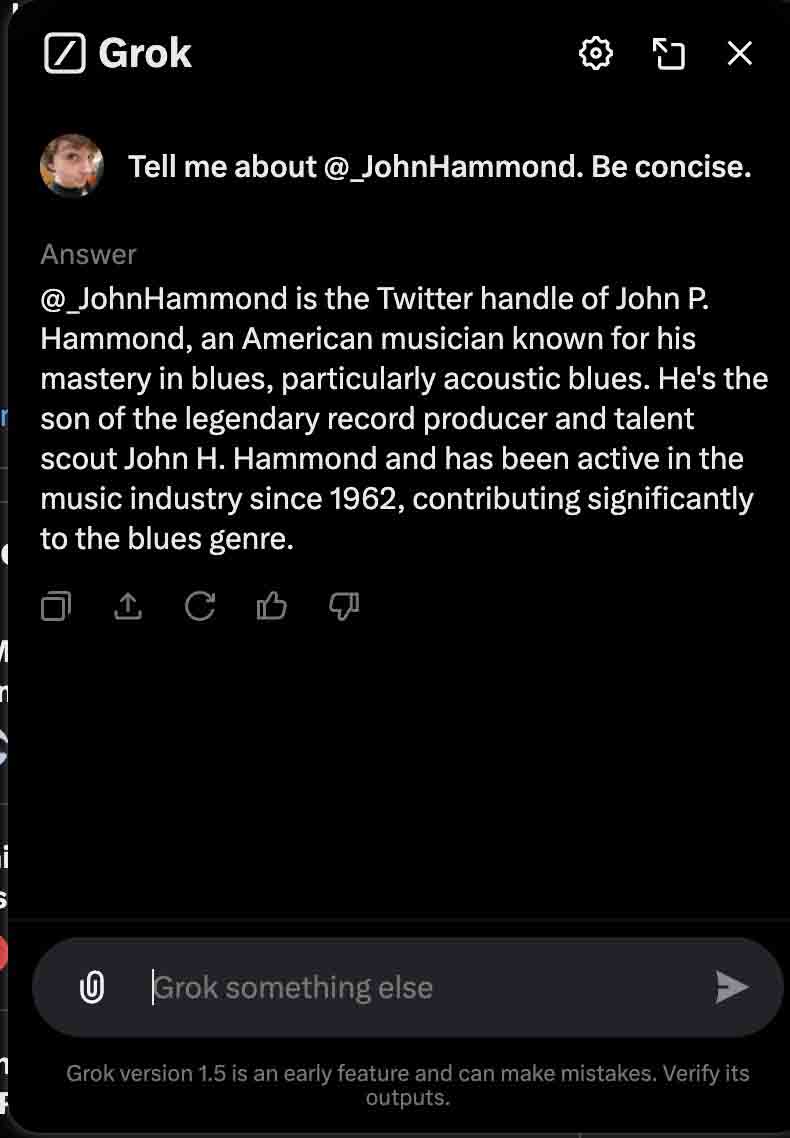
Grok Window Mode (Image Source – @Lohansimpson/X)
Similar to a previous revelation, the Grok version shown in the screenshot is 1.5. It means these improvements may be released very soon. Furthermore, the attachment icon is on the left side of the prompt bar to upload images and files.
Once uploaded, Grok will explain any image, screenshot, diagram, or even meme in the chatbox. However, this release is still pending and a rollout is still awaited.