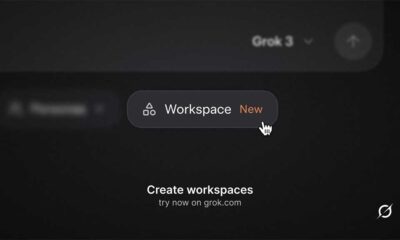OpenAI
OpenAI ChatGPT gets multi-factor authentication security feature
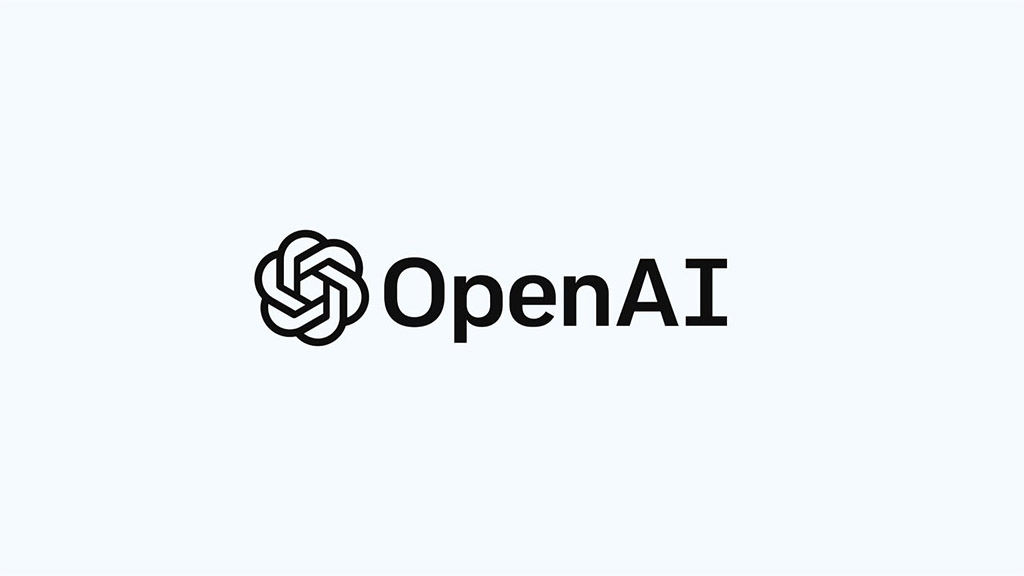
OpenAI on Thursday announced a new multi-factor authentication security feature for ChatGPT users and API accounts to increase their data privacy.
Once enabled the feature would require an extra security confirmation code to log in to the account. This verification will be required otherwise the user will have to recover the account through email verification.
ChatGPT users can enable the feature by clicking on the profile name on the left side of the screen on the web version and then tapping on Settings. You will see “Multi-factor authentication” and tap enable.
First-time users will be greeted with a QR code to add a ChatGPT account in an authentication app to generate a one-time code for each login. After adding the ChatGPT account to the authenticator app, you can input the code to verify the account.
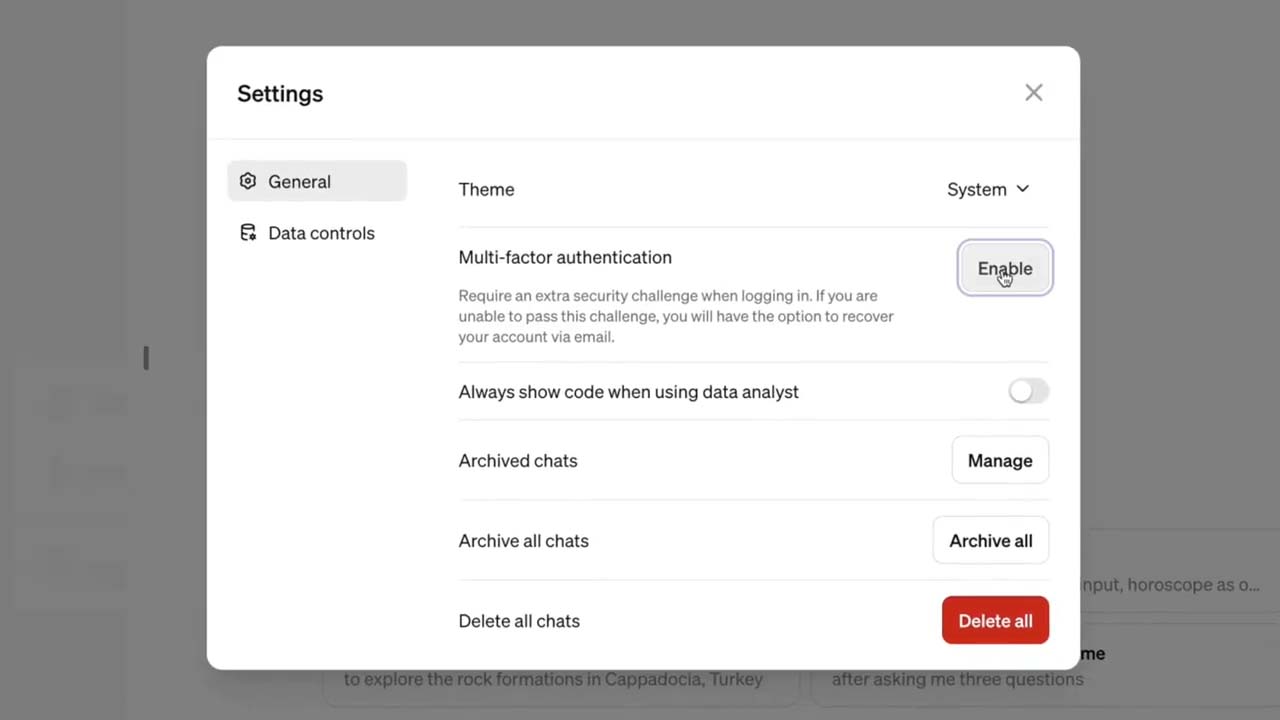
Image Credit – OpenAI
Similarly, OpenAI developers can also add multi-factor authentication. To do so, go to your Account Settings and Profile, from here you can check the new “Enable MFA” button to enable multi-factor authentication.
Unlike the user account, the developer account will only accept account verification using Google when the MFA is on.
“If you prefer to have MFA enabled for your account when logging in with your company’s single sign-on solution, please sign out and log in again through that method before enabling.” notes the company for developers.
(source – OpenAI)