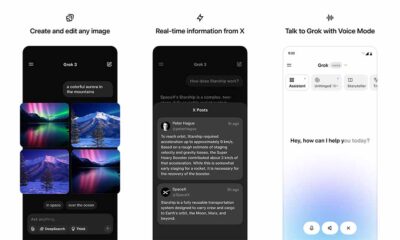Apple
What is Apple Stolen Device Protection feature for iPhone

Apple has released the iOS 17.3 software update, bringing a much-awaited Stolen Device Protection feature for iPhones. The software package includes several features, but we’ll focus on “What is Stolen Device Protection” and how it works.
What is Stolen Device Protection?
Apple has added this new feature to increase the security of the iPhone when it’s away from a known/familiar location. These locations could be your home, work, or any other place you operate the phone regularly.
If stolen, the feature will protect your login credentials and personal information by not permitting access to the thief/unknown person even with a passcode. This secured information includes:
- Stored passwords
- Credit Cards
How it Works:
Once enabled, some iPhone features get overlapped by the Stolen Device Protection wall. So, when your iPhone is away from a familiar location, it will require a “Must” follow procedure to confirm the user authentication.
Authentication:
- Accessing stored passwords or any bank-related credentials will require the Face ID or Touch ID of an existing user. This step has no fallback or alternative passcode verification.
- Some security actions such as changing your Apple ID password will require about an hour, followed by a Face ID/Touch ID authentication, if the device is not at a familiar location.
Results:
In case, the iPhone is stolen, the security delay will prevent the thief from making instantaneous changes and help you to mark the phone as lost.
The device will not require additional steps if you are at a familiar location and most of the operations can be complete with passcode as usual.
Protection:
When the iPhone is at an unknown location, the user must authenticate with Face ID or Touch ID to perform the following actions:
- Use passwords or passkeys saved in Keychain
- Use payment methods saved in Safari (autofill)
- Turn off Lost Mode
- Erase all content and settings
- Apply for a new Apple Card
- View Apple Card virtual card number
- Take certain Apple Cash and Savings actions in Wallet (for example,
- Apple Cash or Savings transfers)
- Use your iPhone to set up a new device (for example, Quick Start)
Security Delay
After the security delay, you can update the following settings:
- Change your Apple ID password
- Sign out of your Apple ID
- Update Apple ID account security settings (such as adding or removing a trusted device, Recovery Key, or Recovery Contact)\
- Add or remove Face ID or Touch ID
- Change your iPhone passcode
- Reset All Settings
- Turn off Find My
- Turn off Stolen Device Protection

Apple Stolen Device Protection
(source – Apple)