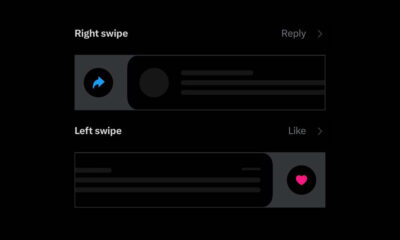xAI
xAI Grok gets PDF support to analyze documents, researches, code and more
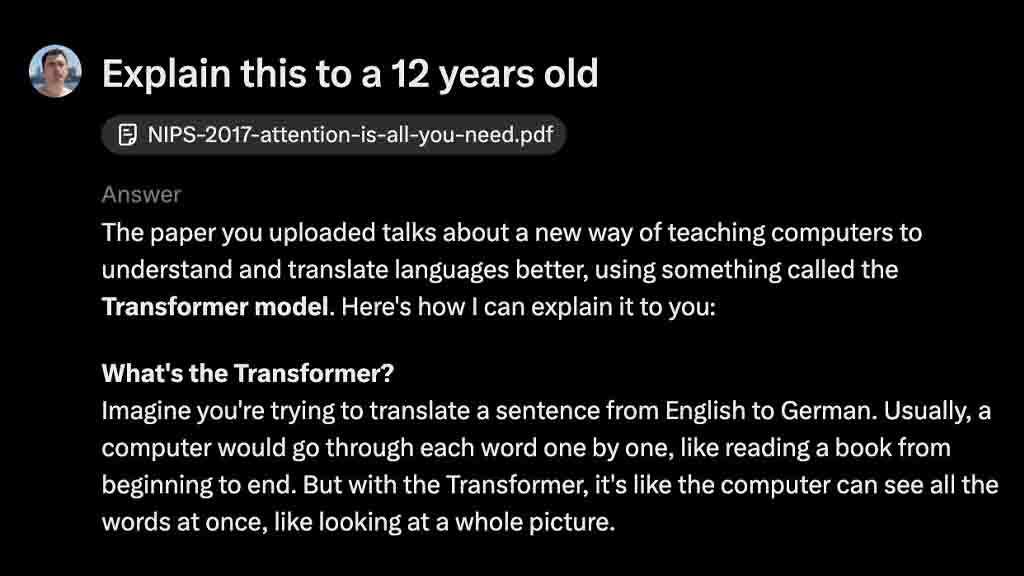
xAI is rolling out PDF support for the Grok generative AI, allowing users to analyze large documents, research, codes, and more.
PDFs are the source of massive information (based on page numbers). You have to spend a lot of time reading and understanding the information inside such documents.
The power of a large language model can comprehend PDFs within a few seconds, and retain that data for your assistance.
Once analyzed, the model can explain a part or the entire document with a broader aspect in a simple tone. You can dive deeper into this segment and extract answers from the uploaded document.
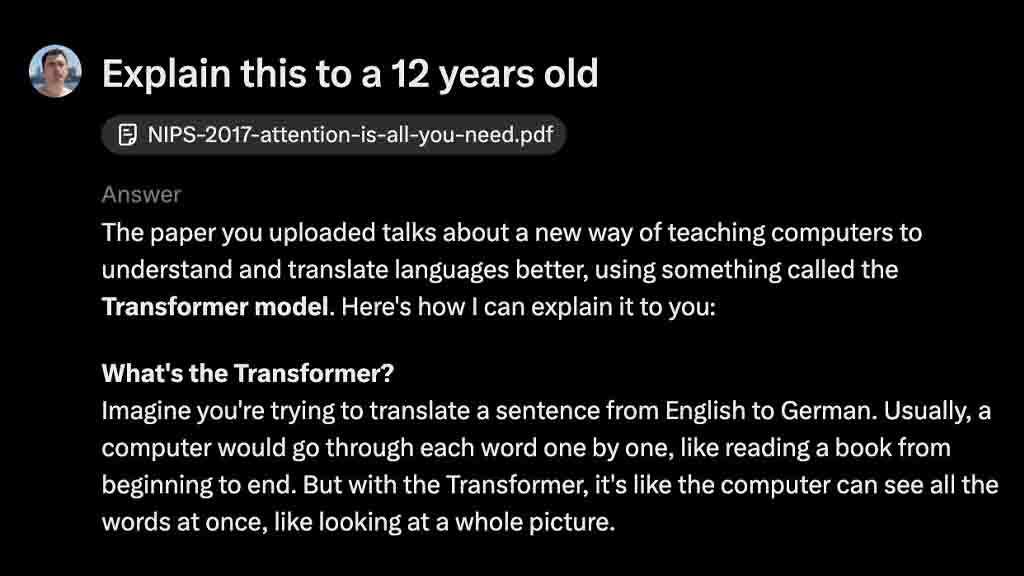
xAI Grok chatbot explaining PDF file (Source – X)
PDF support for Grok brings these capabilities and you can use it by going into Grok on the left side menu on the web or the bottom navigation bar. The feature supports drag-and-drop action on the web version.
Once opened, you can upload a PDF file using the left file button. After uploading this file, type in a prompt to ask about the uploaded PDF.
This is an early rollout, which means, you can only upload 5mb max PDF file size at a time. However, the xAI team is planning to increase the limit soon and ship it to the users.
Currently, PDF support for Grok doesn’t support memory, which means you will have to start over when you start a new conversation or a new question. It doesn’t retain the PDF or its data for the next time. This feature could come in future with new releases.
you can now upload pdfs to grok!
have fun homeworking 😉
4:20am gang pic.twitter.com/bWbklylzmy
— Greg Yang (@TheGregYang) November 23, 2024